![]()
![]()
Enclosure Templates provide standard notification texts for selecting Enclosure comments for a service desk request.
In the 'Settings' panel, click on the '+' sign to expand 'General Settings'. Click on 'Enclosure Templates'.
Click ‘Add’ to create a template
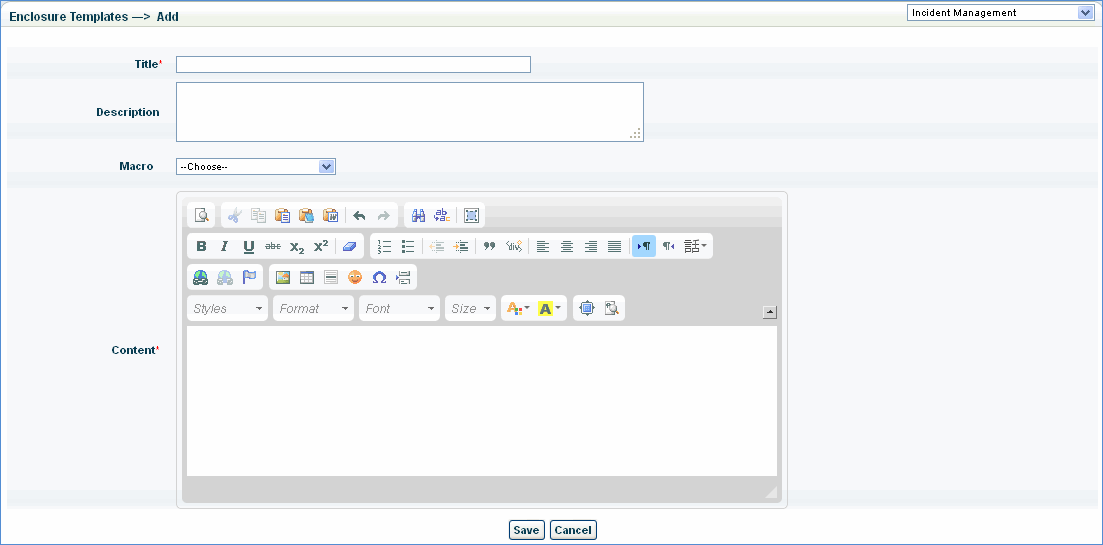
|