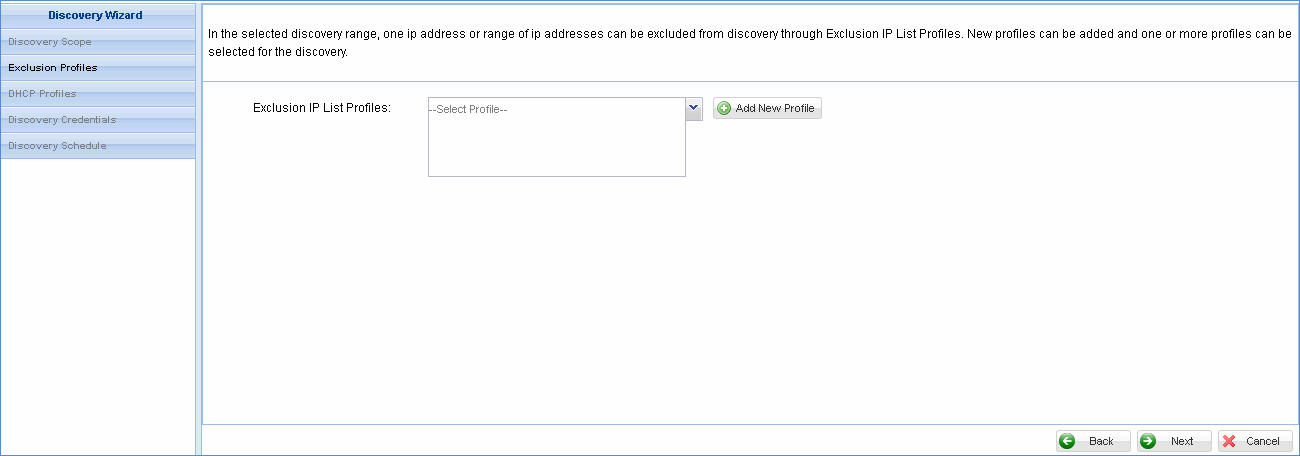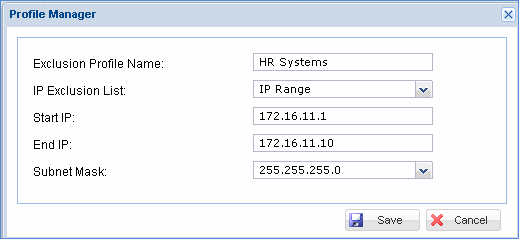Sr.
No |
Field
Name |
Description
|
1 |
Exclusion Profile Name
|
A
user friendly name to describe the exclusion profile rule |
2 |
IP Exclusion List |
Select
‘IP Range’ if the exclusion is for a range of IP’s. Select ‘Individual
IP' if it is for a single IP
|
3 |
Start IP |
Provide
the ‘Start IP’ of the exclusion device. Option available only
if ‘IP Range’ is selected
|
4 |
End IP |
Provide
the ‘End IP’ of the exclusion device. Option available only if
‘IP Range’ is selected
|
5 |
IP |
Provide
a comma separated list of IP’s that are to be excluded. Option
is available only if 'Individual IP' is selected.
|
6 |
Subnet Mask |
Select
the appropriate subnet mask for the IP range provided. Option
is available only if ‘IP Range’ is selected
|
![]()
![]()