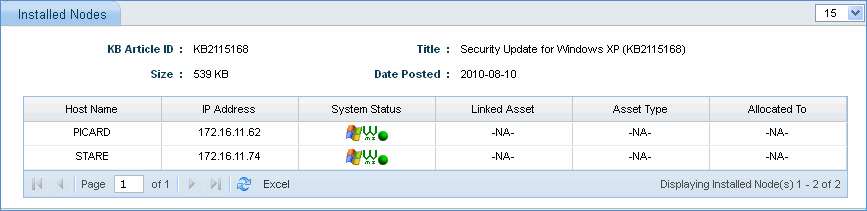![]()
![]()
This screen gives a listing of all the installed patches for the hosts defined in the patch management profile.
On the SapphireIMS menu, go to ‘IT Automation' and click ‘Patch Management’. Select the  'Windows Patches' option.
'Windows Patches' option.
Click on 'Installed Patches'.
You can filter the listing based on the 'Organizational Unit Tree' or any of the other criteria for the 'Custom Fields'. Select a custom field and select the 'Criteria' to filter and enter the value in the Search box.
Refer to Advanced Search to create profiles for filtering and viewing the list.
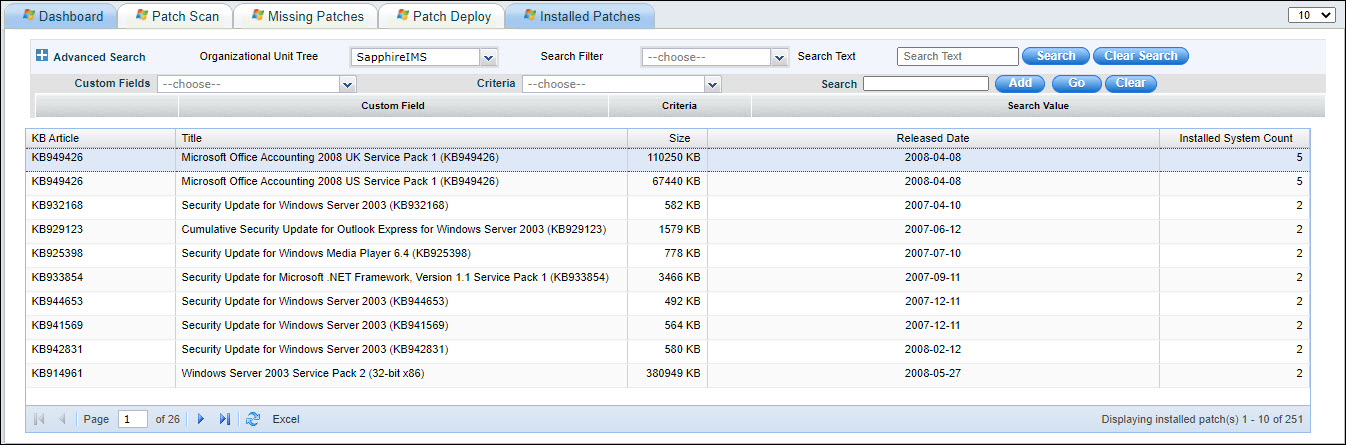
Click on the KB Article to view the details of the hosts in which it is installed as shown below