![]()
![]()
The 'Locations & Departments' page helps you to define user locations and departments. This is used for access control where access to Service Desk tickets and Assets can be restricted based on location and department.
Click the 'Settings' tab. In the 'User Management' section, click 'Locations & Departments'.
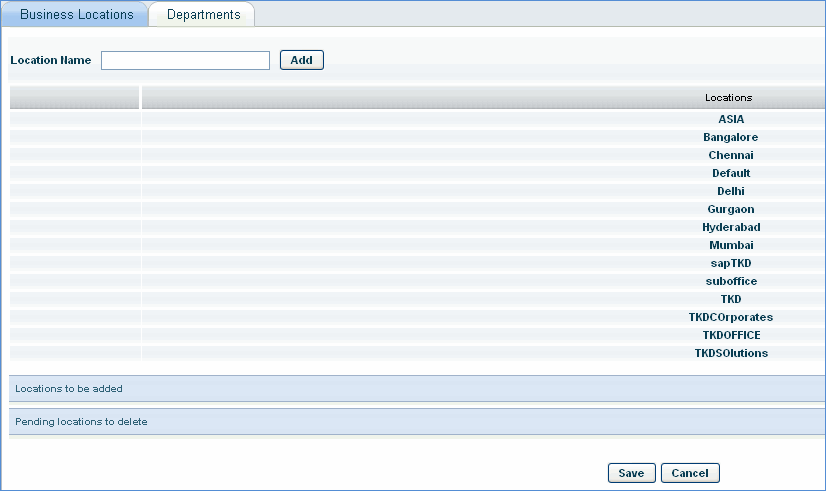
You can select either 'Business Locations' or 'Departments' tab and add the new Location or Department and click on 'Add'
Click 'Save' to save the Location or Department.
 Note:
User locations and departments once added can be edited but not deleted
Note:
User locations and departments once added can be edited but not deleted