![]()
![]()
Problem Management involves pro-actively addressing issues which could prevent incidents from occurring in the future. The inputs to problem management come from incident management process through incidents. A Problem Record is raised when a temporary fix or workaround is provided to resolve an incident and however a permanent solution needs to be found. Problem Records are also raised when there are repetitive incidents reported by the same or multiple users which require the underlying root cause identified and fixed.
SapphireIMS supports ITIL Problem Management processes by first recording of a problem, including all relevant information that is available when the problem occurs.
Then the collection, analysis, and correlation of data happens to determine and isolate the cause of the problem. Once the root cause is known, it is assessed and if required a third party is involved in the process. At this stage a request for change can be submitted in 'Change Management' if problem solving requires a change in the system.
The following diagram illustrates the problem management process implemented in SapphireIMS.
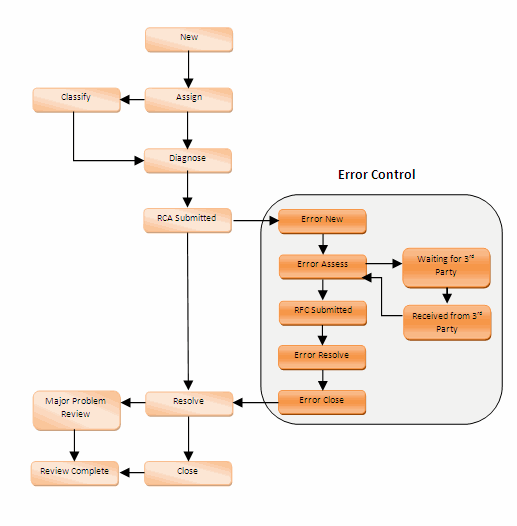
States |
Description |
New |
A problem request is submitted either from incidents or through other ITIL processes
|
Assign |
The problem request is assigned to a Problem Support Engineer.
|
Classify |
The Problem Support Engineer classifies by analyzing the impact and urgency.
|
Diagnose |
Further investigation and diagnosis is done to identify the error, work-around if any and update to the Known Error database accordingly.
|
RCA Submitted |
The Problem Support Engineer diagnoses and submits an RCA to look deeper into the problems and find out why they are happening.
|
Error Control |
Error Control Process records the errors, performs assessment to find resolution. If necessary, a Request For Change (RFC) is raised in the Change Management process as many of the error corrections may require a change to the infrastructure (replacement of hardware etc.). The error is finally resolved when RFC is successfully implemented.
|
Resolve |
The Problem Support Engineer resolves and sends it for a major problem review.
|
Major Problem Review |
The Problem Support Engineer performs a major problem review to prevent the problem from happening again.
|
Close |
The Problem Support Engineer closes the problem when error is closed. In some cases, the problem is closed if diagnosis reveals that it is not an error but a procedural issue.
|
For most state transitions, you can click on 'Submit as' option and select the appropriate state to move the record. An entry screen is displayed to input any comment as displayed below.
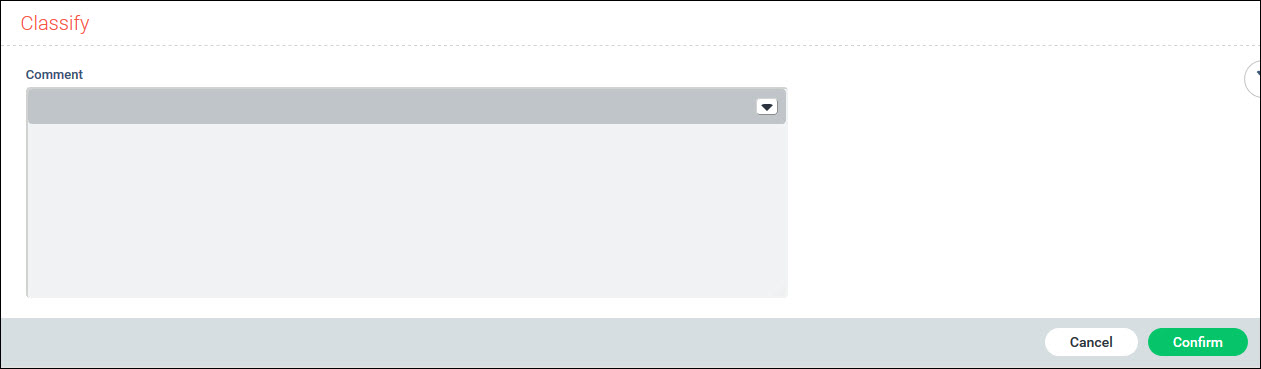
Enter the comment. Click on 'Confirm' to change the state.
A state change successful confirmation is displayed.
For states which require additional inputs, the following topics provide details.