![]()
![]()
SapphireIMS allows users to provide feedback at any point if feedback has been configured. There is no time window for this feedback and feedback can be provided as many times by users. Different topics for feedback can be configured and users can select a specific feedback topic. For configuring Feedback refer to Settings->Service Desk Configuration->User Surveys and Feedback->Configuring Feedback Forms.
Click on  button to provide feedback. Alternatively
if configured, you will get an Email with the link to the survey page
which you need to click. The Feedback screen is displayed with the
Feedback Fields on top and the detailed Feedback areas as shown. In
the screen below, there is only one Feedback area configured for Product
Feedback.
button to provide feedback. Alternatively
if configured, you will get an Email with the link to the survey page
which you need to click. The Feedback screen is displayed with the
Feedback Fields on top and the detailed Feedback areas as shown. In
the screen below, there is only one Feedback area configured for Product
Feedback.

Click on the Feedback Fields and select one of the choices or enter the feedback depending upon the field type.
From the Feedback areas, click on the image for providing feedback related to that area For example, there could be different areas asking for feedback on the product or services or sales etc. The detailed feedback screen pertaining to that area is displayed.
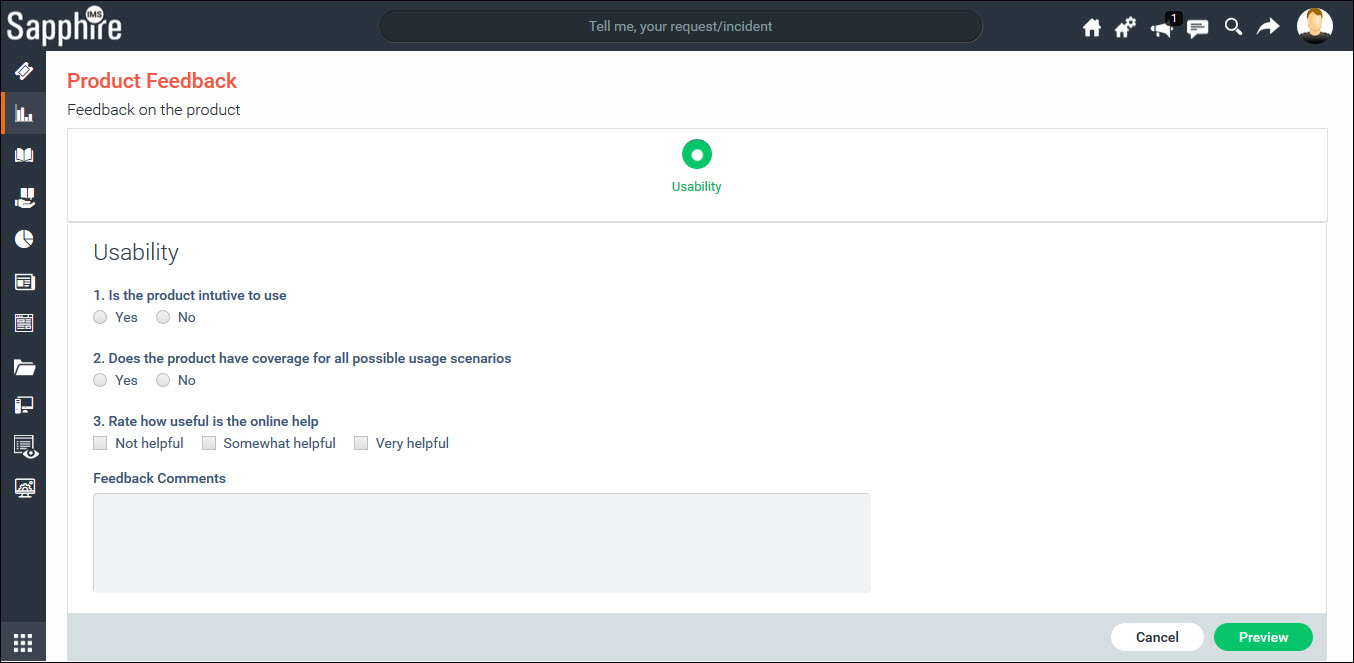
The feedback screen is displayed section wise.
Once the feedback is entered, click on 'Preview' to review the entire feedback.
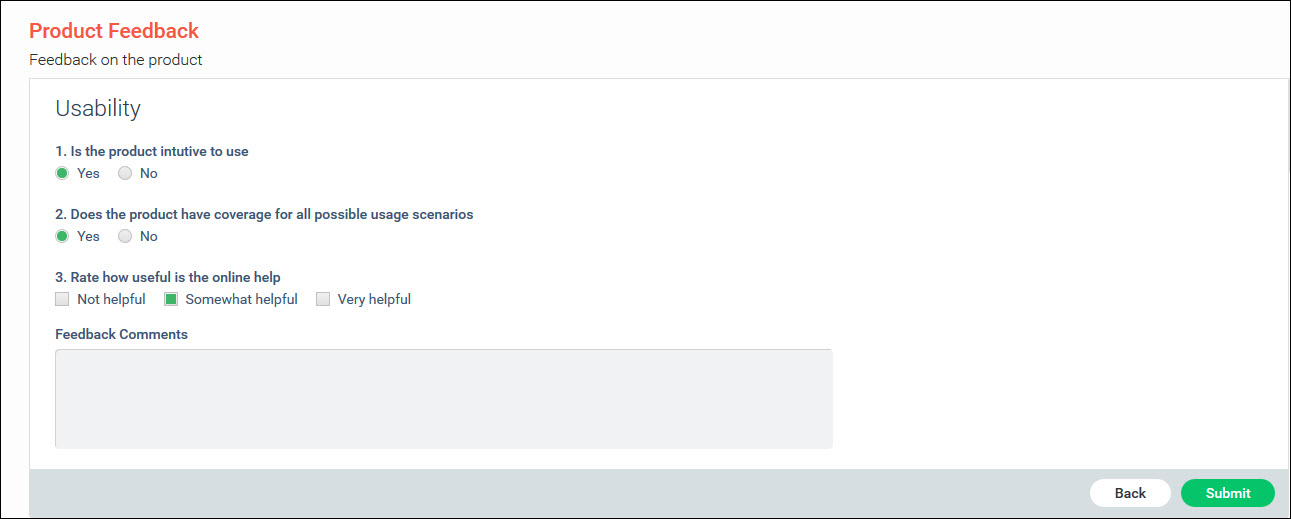
Click on 'Submit' to submit the feedback.