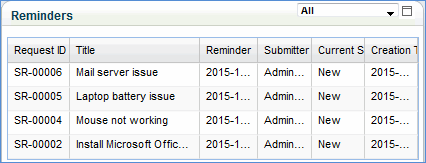![]()
![]()
Reminders feature is introduced in "Service Desk" to define pre-notifications and breach notification for the record based on date fields.
At most 2 pre notifications and one breach notification (based on the configuration) can be sent on the date specified in the record.
Breach notification refers to notification sent after the date specified in the record.
In the 'Settings' panel, click on the '+' sign to expand 'General Settings'. Click on 'Reminders'. Click 'Add'.
Reminders - Add
Sr. No |
Field Name |
Description
|
1 |
Name | Provide
a user-friendly name to identify the reminder
|
2 |
Description | A
brief description of the reminder
|
3 |
Field | Select
the Date/DateTime field for which the notification profiles are
applied
|
4 |
Breach Notification Profile | notification
sent after the date specified in the ‘Field’
|
|
Pre Notification Level1 | |
5 |
Notify
before
Notification Profile |
Specify
the interval before notification is sent
Select the pre notification profile |
Note: A dashboard with reminders is displayed in the service desk 'My Home' page of the user as displayed below.