![]()
![]()
The System Processes running on any of the nodes can be monitored for availability and usage of virtual memory. The details for configuring the process monitoring is given under 'Business Service Monitoring' under 'Settings' .
You can view the performance details by selecting 'Performance', clicking on 'Enterprise' and 'List View'.
Click ‘System Processes’. The following screen with the list of hosts along with the system processes is displayed. You can use the Advanced Search filters to search for specific hosts and processes.
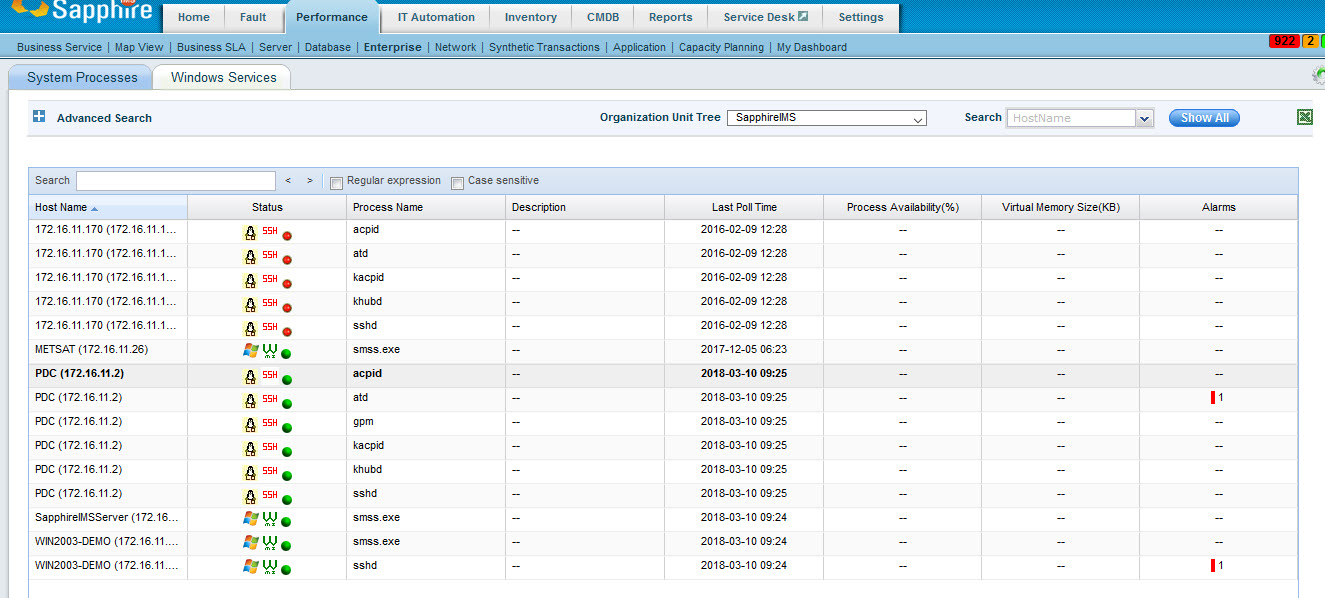
Select the specific host/process combination by clicking on the entry under 'Host Name'.
The following screen with the virtual memory usage and availability trends is displayed.
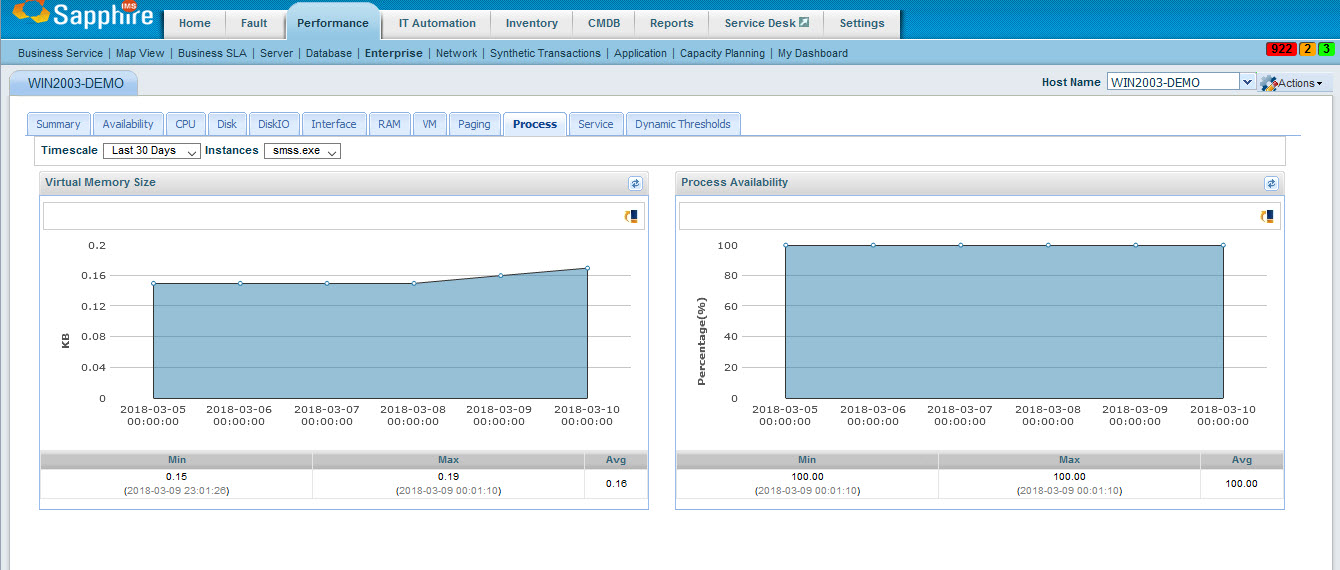
You can select the time period and process.
Click on the icon ' ' to add any thresholds
and notifications for alarm generation.
' to add any thresholds
and notifications for alarm generation.