![]()
![]()
In order to simplify the submission of records, there is a provision to create templates for commonly occurring incidents and service requests. Users can use these templates which will simplify the process of submission of records.
While Quick Templates can be created for any type of project, they are most commonly used for submission of Incidents and Service Fulfillment Requests.
 Note: Quick Templates need
to be created by the Administrator. Refer to Service
Desk->Settings->Service Catalogue->Quick Template for details
on creating Quick Templates.
Note: Quick Templates need
to be created by the Administrator. Refer to Service
Desk->Settings->Service Catalogue->Quick Template for details
on creating Quick Templates.
Click on  in the left hand menu panel to access
the Quick Templates. A panel with the configured Quick Templates is
displayed for the particular project
in the left hand menu panel to access
the Quick Templates. A panel with the configured Quick Templates is
displayed for the particular project
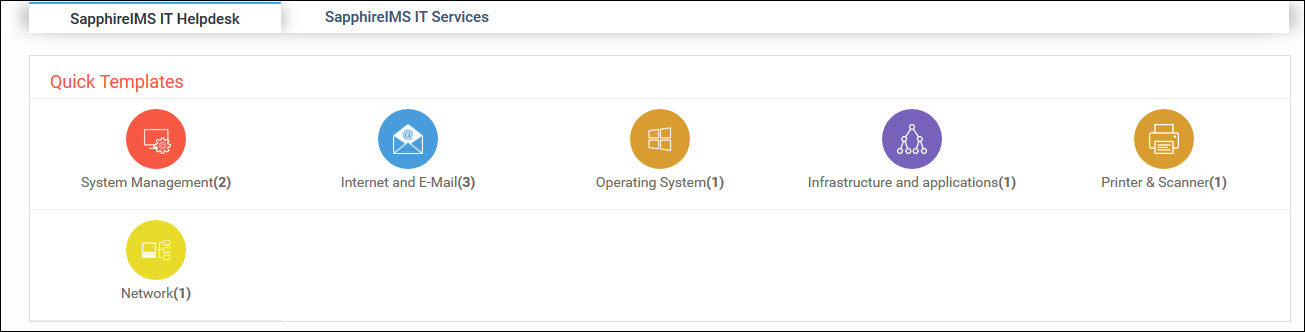
Click on the Category. The list of Quick Templates in that Category is displayed
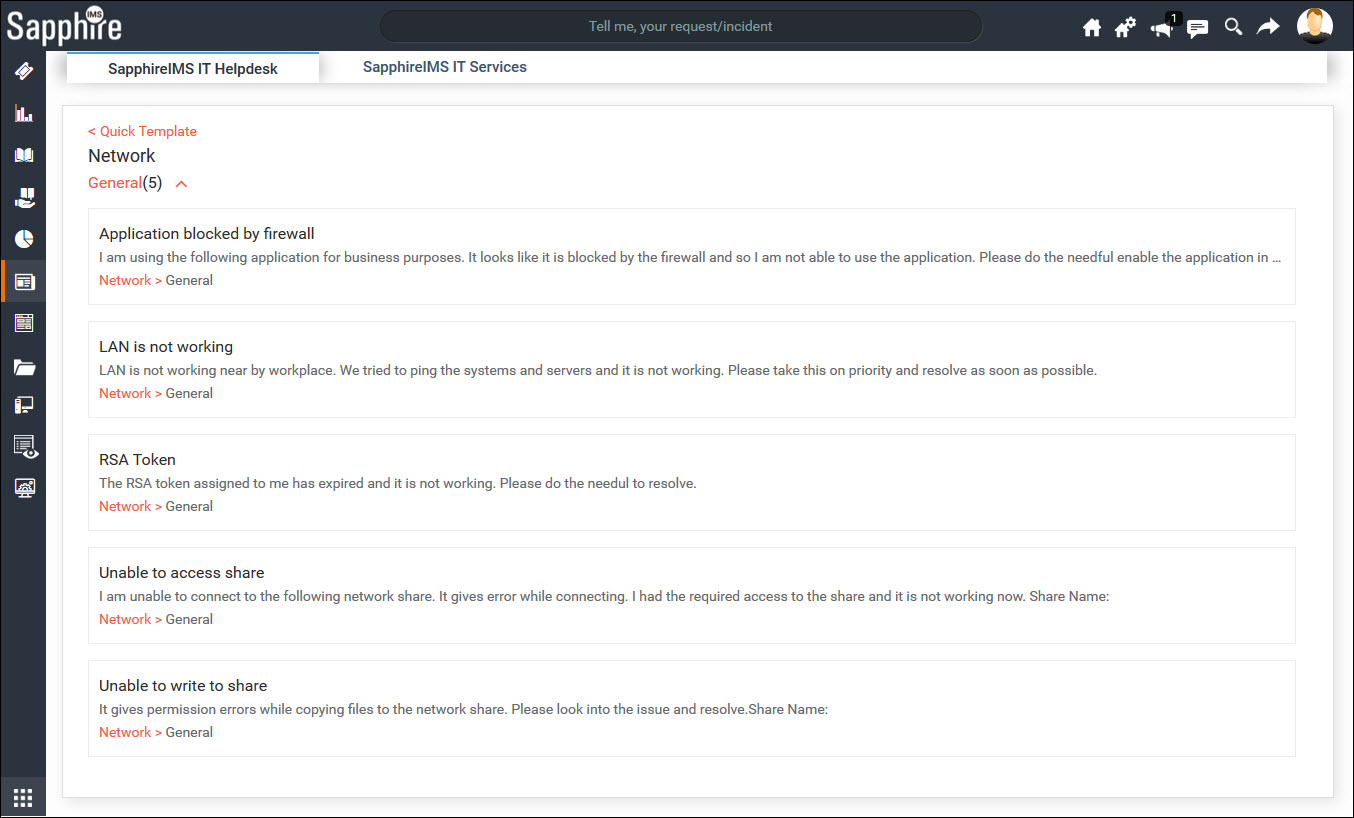
Quick Templates are organized by sub-category. Click on 'Submit' to bring up the record submission screen.
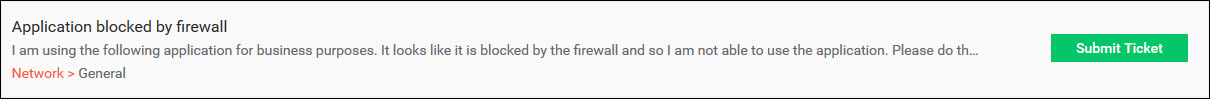
Refer to each of the project types for details on submission of the record. While the template is used to pre-fill much of the information, you can edit it and change before submitting.