![]()
![]()
Zimbra LDAP service is a directory service running a version of OpenLdap software that has the Zimbra schema already installed. LDAP is used in ZCS (Zimbra Collaboration (ZCS) Open Source Edition) to store data for Global configuration, User and authentication, Server, Domain, COS etc.
 Note:
SapphireIMS currently provides support for Zimbra LDAP Version 8.0.7_GA_6021.FOSS
Note:
SapphireIMS currently provides support for Zimbra LDAP Version 8.0.7_GA_6021.FOSS
Step 1: Get the Zimbra details
I. ldap_master_url
II. zimbra_ldap_userdn
III. zimbra_ldap-password
Refer the following snapshots to get the details from Zimbra configuration file 'zmlocalconfig'
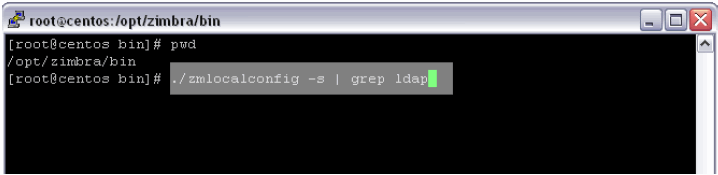
Figure 1: Locates the Zimbra configuration file and command to get the specific details
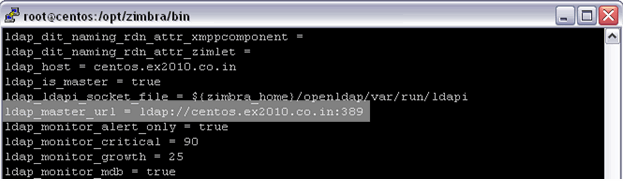
Figure 2: Get the Zimbra master URL
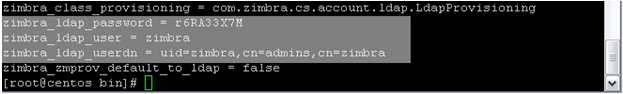
Figure 3: Get the user DN and Password
Step 2: Add Credential Profile
The next step is to add a LDAP credential profile with the Zimbra access credentials.
Go to Settings > Asset and Inventory Management > Profile Manager
Click 'Add'
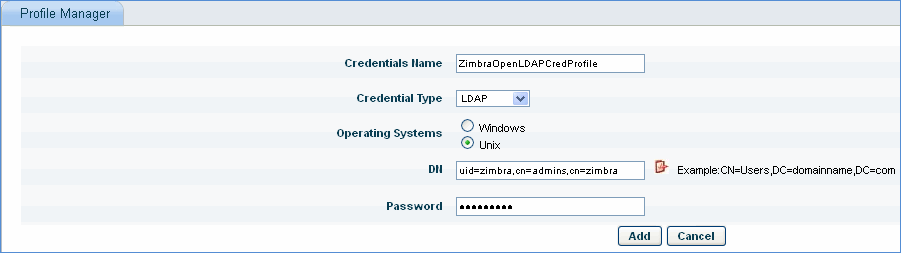
Enter text for the Zimbra LDAP 'Credentials Name'
Select 'Credential Type' as 'LDAP'
Select 'Operating Systems' as 'Unix'
Enter the Zimbra LDAP user domain details
Enter the Zimbra LDAP user password
Step 3: LDAP Rule Configuration
The next step is to configure a LDAP rule to import users from the Zimbra OpenLDAP server.
Go to Settings > User Management >AD & LDAP Integration
In the 'LDAP Rule Configuration' tab, click 'Add'
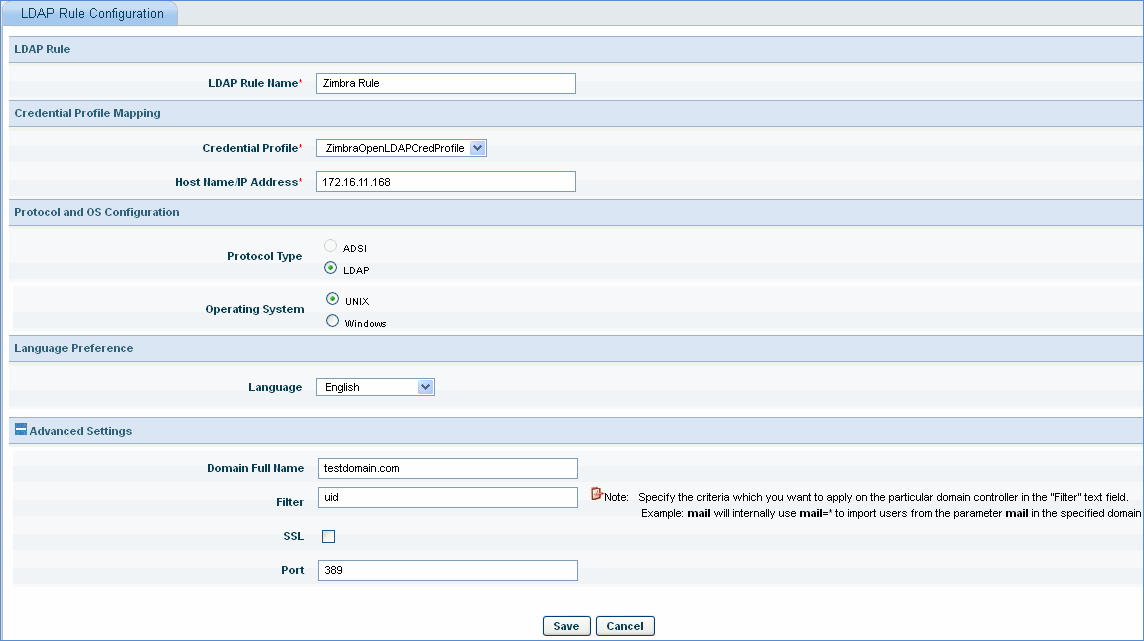
Enter the rule name for the LDAP Configuration
Select the credential profile to be used for importing users from the Zimbra OpenLDAP server
Enter the Name or IP Address of the host where Active Directory is installed
Select the 'Protocol Type' as 'LDAP' integration
Select the 'Operating System' as 'Unix'
Select the default language which will be associated with the user
Note: Enable the global settings key 'Multi language support type' to 1 in order to select the default language
In the Advance Settings section, enter the 'Domain Full Name' and 'Filter' fields. These are mandatory fields for importing users from the Zimbra OpenLDAP server
Note: 'uid' needs to be specified as a filter, else by default 'OU' will be considered as UserID in SapphireIMS