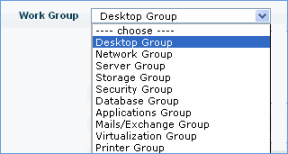![]()
![]()
A change can be assigned to a group. The change is then displayed in their respective 'My Workgroup' tab.
Assign to a workgroup
1. Select the change from 'Change' > 'My Changes' tab or 'Change' > 'All Changes' tab or by searching the change. Click the change.
2. In 'Change Details' page scroll down to the 'Change Details' section. In the 'Work Group' drop down list box, select the specific workgroup the change needs to be assigned to.
3. Click 'Update'. The change will then be displayed in those problem managers 'My Workgroup' tab who belong to the selected workgroup.