![]()
![]()
BSM is a tool to monitor resources as a business service instead of individual components, measure overall health of the business service and configure thresholds to generate alerts when a particular condition is breached.
The Availability and Health of each Business Service can be monitored. Availability indicates the duration (as a percentage) of when the service is up and running in a given time period. Health is computed based on a defined rule. The rule can be made up of various parameters of the infrastructure resources with threshold limits set against each and weightages associated with each of the parameters. An example is given below.
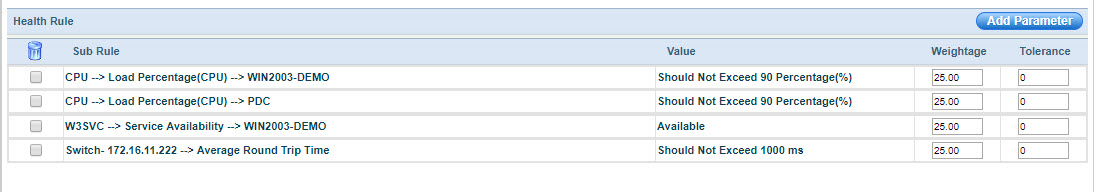
Refer to the Health Rule shown above, configured for monitoring of health of a 'Helpdesk' service. The Helpdesk Service is dependent on the following infrastructure resources
WIN2003-DEMO system
PDC system
W3SVC which is a service running on WIN2003-DEMO
A switch (172.16.11.222)
In the rule above, the health rule is configured to be dependent on the following sub-rules:
CPU load of the WIN2003-DEMO and PDC systems which should not exceed 90%,
Availability of the W3SVC service
Average round trip time to the switch which should not exceed 1000 ms.
Each of these parameters have equal weightage and contribute equally to the computation of health. The health can be monitored by going to 'Performance > Business Service > List View' and clicking on the service.
To add a new Business Service follow the steps below.
1. Click the ‘Settings’ tab. In the ‘Business Service Monitoring' section, click ‘Business Service'
2. Click ‘ADD’ to display a ‘Business Service' screen as shown below. Configuring a business service is mainly to monitor 'Availability' and 'Health' of the service, each of which is explained below.
3. Select the business service and click 'DELETE' to delete the business service.
4. Select the business service and click 'DISABLE' to disable the business service. To enable the business service again, in the 'Enabled Rules' drop down, select Disabled Rules, select the rule to be enabled and click 'ENABLE'
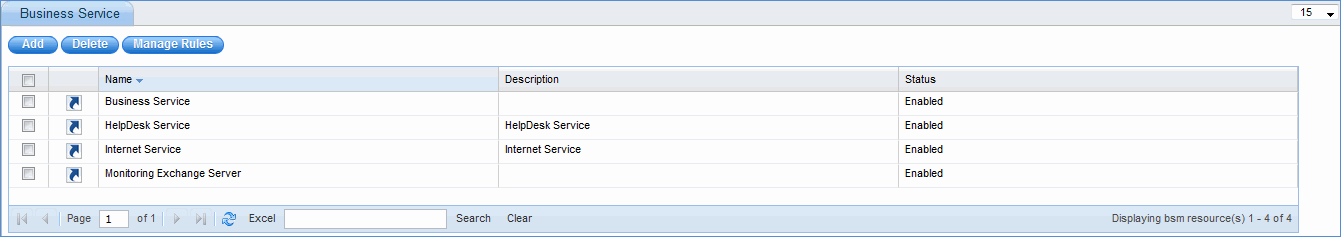
Click on ' ' icon
to view the BSM map for the configured business rule
' icon
to view the BSM map for the configured business rule
Click on any topic below to view it in detail