![]()
![]()
SapphireIMS provides a facility to create child records for a parent record of any service.
Any data from the parent record can be forwarded to the child record, whether fixed fields or additional fields.
Child record number format can also be defined.
In the 'Settings' panel, click on the '+' sign to expand 'General Settings'. Click on 'Child Record Configuration'.
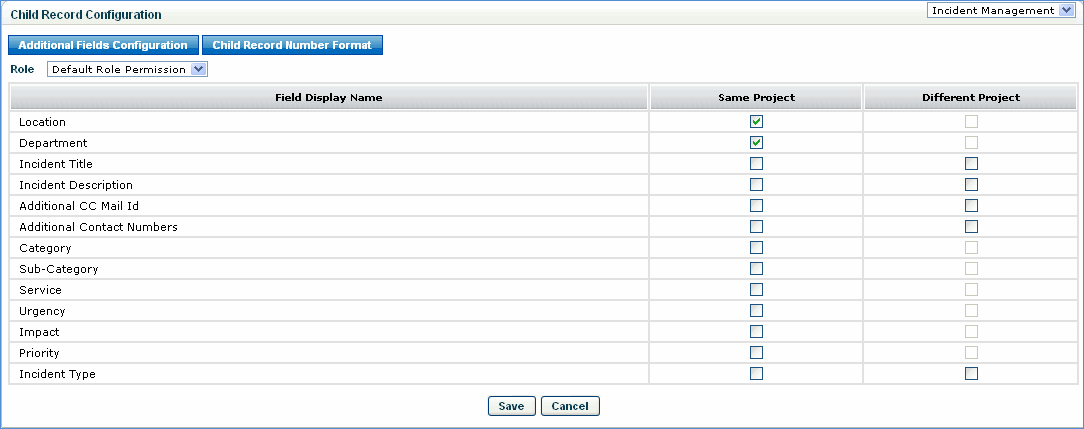
Select the fields for a particular role which have to be populated in the child record
Select the role for which the child records have to be configured
Note: If ‘Service ‘ checkbox is selected, then the parent record service is displayed in the child record.
Click ‘Additional Fields Configuration’ button
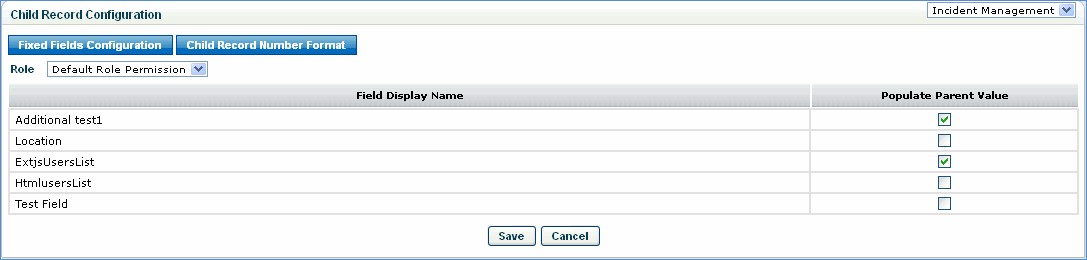
Select the additional fields for a particular role which have to be populated in the child record
Select the role for which the child records have to be configured
Click Child Record Number Format

Select Macro from the list of fields. The macro appears in {} after the prefix #
If ‘End State ID’s ‘are provided, then the parent record movement is restricted. For example, if End State ID is ‘Resolved’, then the parent record cannot be resolved until all child records are resolved.