![]()
![]()
The steps for configuring event log collection is given below.
Click the 'Settings' tab. In the 'Fault and Notifications' section, click 'Event Log'. Only nodes which are discovered and supporting WMI data collection are applicable for enabling event log data collection.
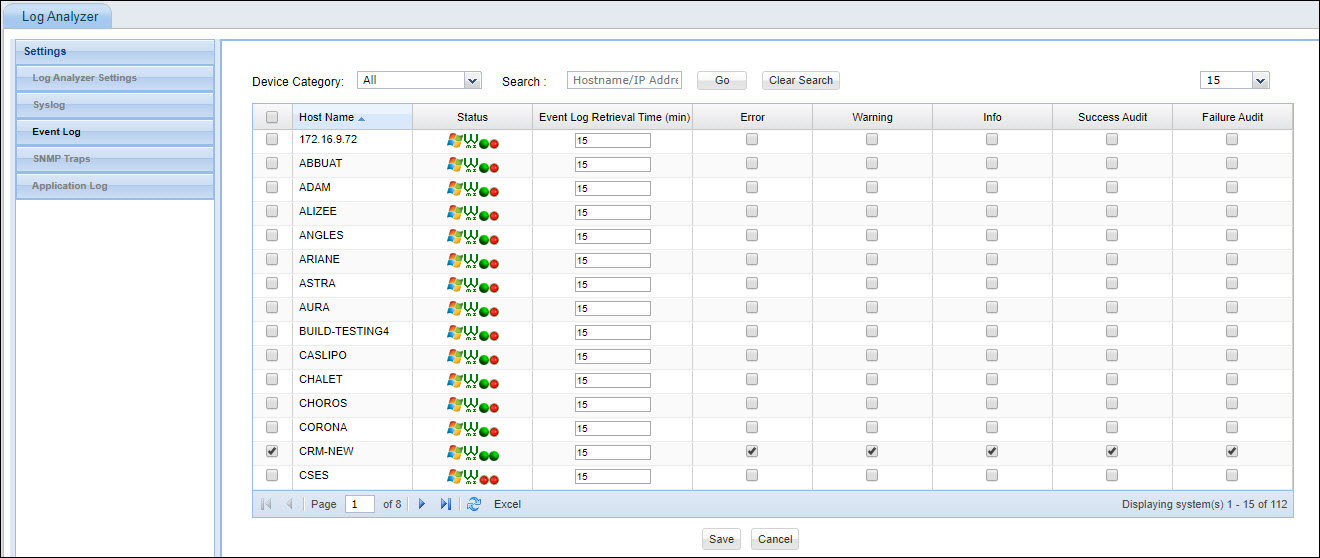
Select the systems for which the event logs need to be retrieved.
Enter the time interval at which the logs need to be retrieved. You can specify the default by using the global setting 'Event Log Data Collection Interval'. While the first time the events are collected for this interval, subsequently only the new events (after the last event collected) are collected.
Select the severity of an event which needs to be retrieved. For e.g. If you are interested in retrieving events with severity ‘Error’, then select the check-box against the column 'Error’.
Click on 'Save'.
 Notes:
The number of event log resources to be monitored is limited by the license
count that has been purchased. A message will be displayed if the license
count is exceeded and the system will not allow adding more resources
for monitoring.
Notes:
The number of event log resources to be monitored is limited by the license
count that has been purchased. A message will be displayed if the license
count is exceeded and the system will not allow adding more resources
for monitoring.