![]()
![]()
To view the details of an incident, click Incident ID in the incident listing page. In the 'Incident Details' page, the details are organized into multiple sections like Incident Categorization, Submitter Info and Incident Details for better readability.
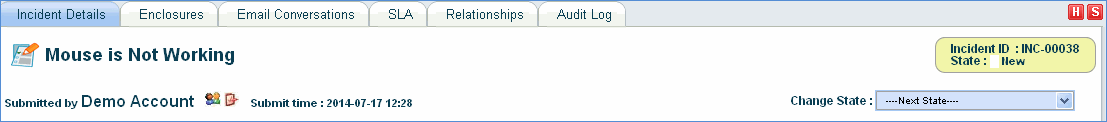
The contact details of the submitter like
phone number, e-mail address, location etc can be viewed by clicking Users
Info icon ![]() besides the Submitted By field.
The submitter details will be shown as below.
besides the Submitted By field.
The submitter details will be shown as below.
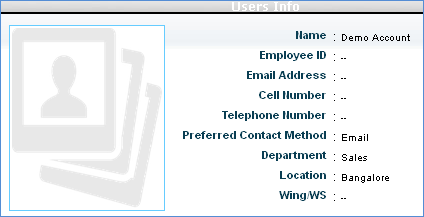
The categorization and prioritization details of the incident can be viewed from Incident Categorization section in the incident form.
SapphireIMS Incident Management provides two levels of categorization through Category and SubCategory fields. Users can report the urgency and impact of their service disruption through Impact and Urgency fields. Based on the selected urgency and impact, the priority will be automatically selected.

The complete information about the submitter of the incident are stored in different fields and shown under Submitter Info section.
The following image shows the Submitter Info section in the incident form.

Location and Department fields display the location and department of the submitter.
The mode of submission is represented by Source field. The different modes supported by Source field are Bulk Call Submission, Web, Email, Phone and Event Management.
The Asset field indicates
the assets that are impacted due to this incident. You can choose the
assets or select 'Other'. When you select 'Other', the asset or CI drop
down list box will be visible. Select the required assets. After selecting
the asset, click ![]() icon to view the asset or CI details.
icon to view the asset or CI details.
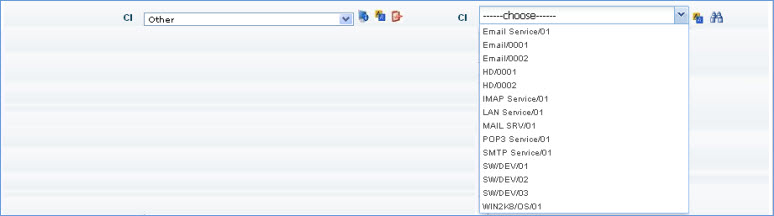
The asset or CI details are displayed as shown below
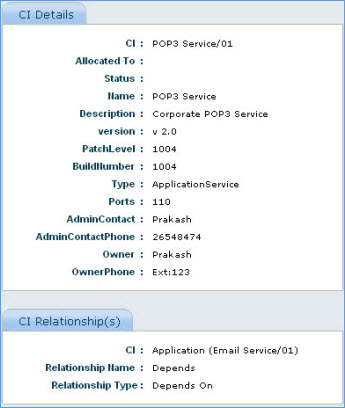
An incident goes through various stages in it's life cycle. The status of the incident and additional field details can be viewed in the Incident Details section.
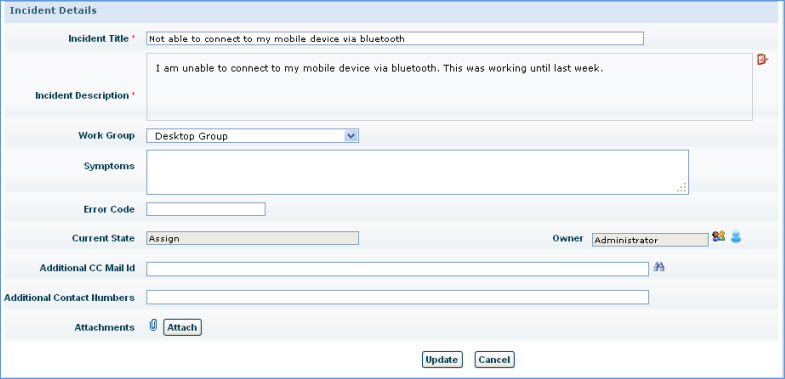
The Current State field in Incident Details section reflects the current status of the incident. The time details of the different modifications and updates to the incident can be viewed in the 'Audit Log' section of the incident.
Click the below topics to view detailed information on the same