![]()
![]()
Resource view provides the details for the resource chosen. You can view a list of any resource and filter based on various criteria.
To access this view, on the SapphireIMS menu, point to 'Inventory' and click 'Resource'. The details collected vary depending on the resource selected.
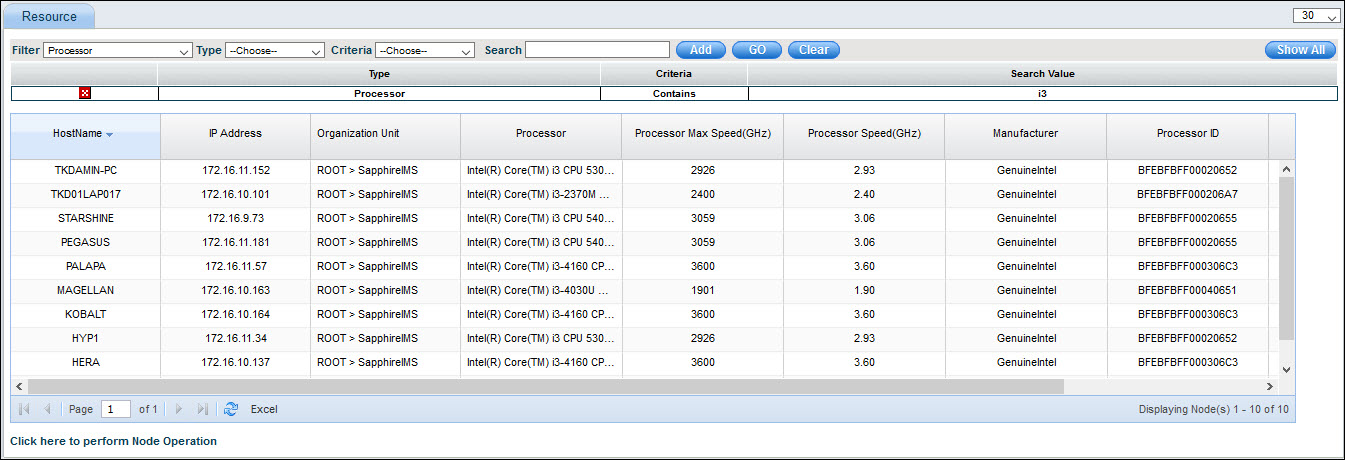
Search filters are provided to search for a specific resource.
In the 'Type' drop down select the desired resource to view. Select the 'Criteria' and enter the text in the 'Search' box. Click 'Add' to add the search profile. Click 'Go' to view the search profile results. Click 'Clear' to clear the search profile results.
Click 'Show All' to view all the installed software.
The screen above displays the list of all processors containing 'i3' in the processor name and the list contains the details of the host names, IP Address, OU apart from other parameters. The parameters displayed depend on the type of resource.
The list view can be exported to Excel.