![]()
![]()
 Note: Escalate to Management
feature needs to be enabled for the role of the user to see this option.
Note: Escalate to Management
feature needs to be enabled for the role of the user to see this option.
When a service desk engineer is unable to resolve the assigned incident in the given time, the user can escalate it to higher level management so that they can take necessary action to resolve it. Similarly the service desk engineer can also escalate the incident if help is needed to resolve. The managers are notified about the escalation through e-mail or SMS. This escalation can be performed at any time during the life cycle of the incident and is referred as 'User Escalation' in SapphireIMS.
Click on the option 'Escalate to Management'. The screen for entering the escalation details is displayed.
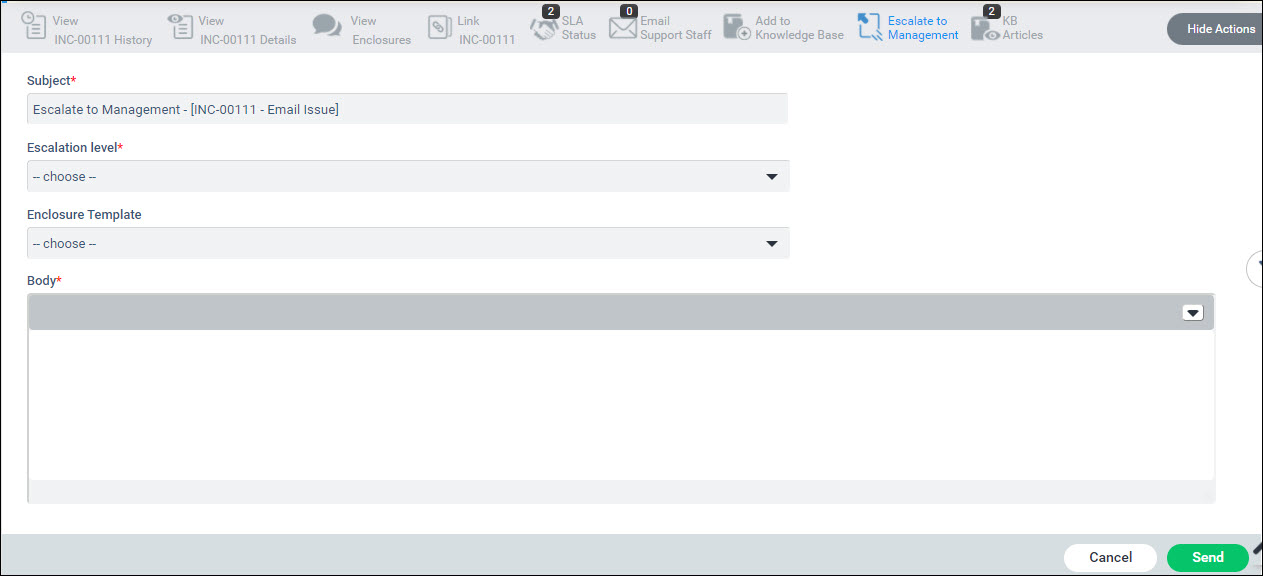
The 'Subject' field is pre-filled with the record ID and title. You can edit the field.
Select the 'Escalation level' from the list of escalation levels presented. The escalation levels would have been pre-configured and determines the recipients of the escalation message.
Select an 'Enclosure Template'. You can select from among the pre-defined templates. Refer Service Desk->Settings->Email and SMS Notifications->Email Notification Templates for details.
Enter any comments in the 'Body' field.
Click on 'Send' to send the escalation.