![]()
![]()
Each of the guest host details are displayed in 'VM Inventory' screen. To get complete details of any one of the guest OS click on the ‘+’ sign in the ‘Host Name’ column to expand the guest summary details. Following details will be displayed. Please refer to the screen below.
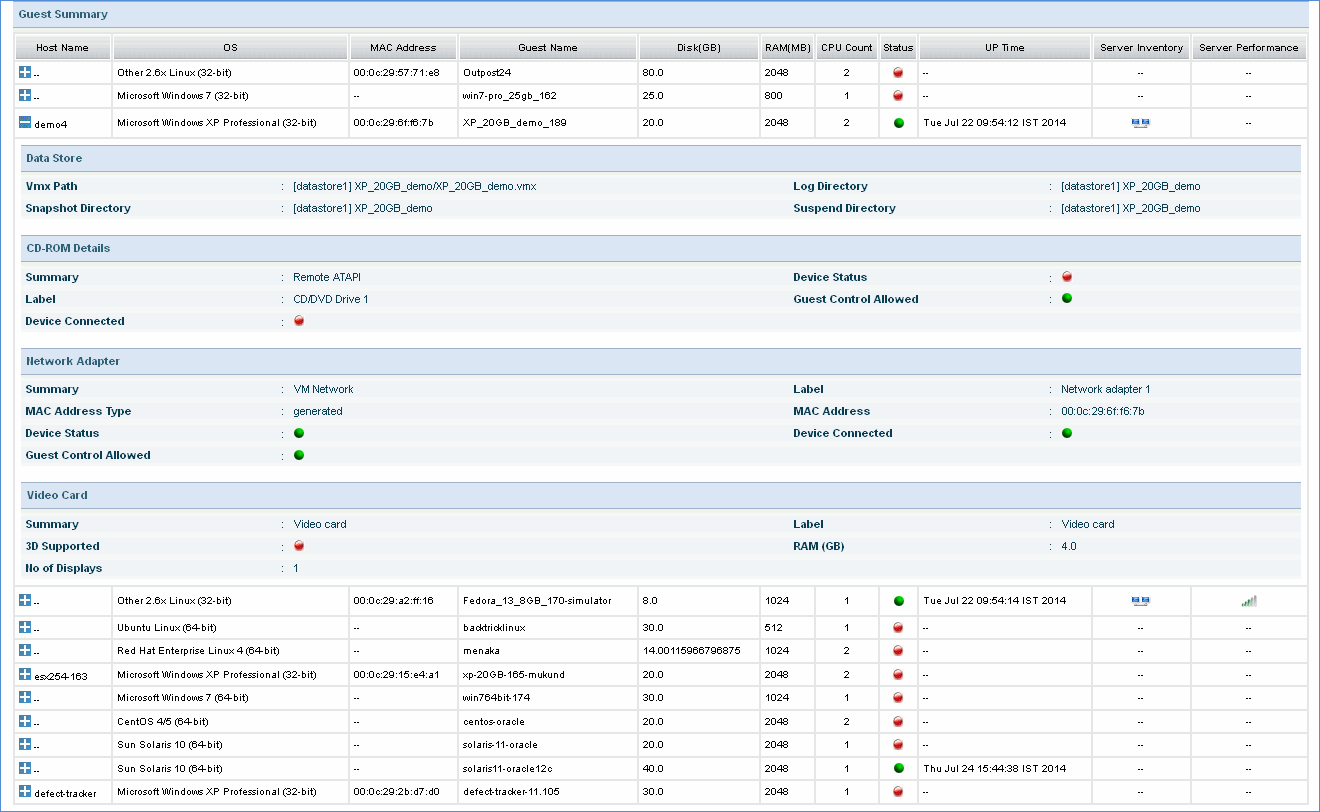
Guest Summary Details
|
[ Back ]