![]()
![]()
The discovered VMware or Hyper V server and the virtual machines partitioned on it can be viewed in Virtual Machine tab.
Note: Currently SapphireIMS provides support for VMWare, Hyper V, Xen OS and VMWare cluster inventory data collection - VMWare vCenter server formerly known as VirtualCenter virtual machine servers
On the SapphireIMS menu, point to ‘Inventory’ and click ‘Virtual Machine’. This view displays a snapshot of the virtual machine cluster server vCenter or VMware server or Hyper V server along with the details of the virtual machines. Each of the virtual machines that are discovered can be viewed in this screen.
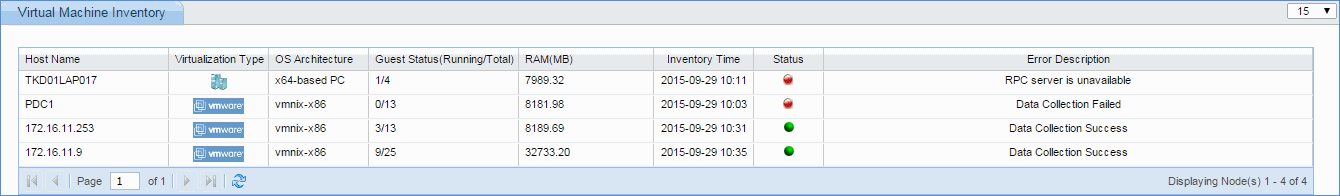
Click on the below topics to view detailed information on the same