![]()
![]()
SapphireIMS captures the audit trail of all events and actions on a ticket. You can view the events and actions from the View History option. SapphireIMS also captures the history of all e-mails and SMS sent pertaining to the record.
If the enclosure access control is enabled for the role in the project
and the comments, attachments and E-mails are marked as 'Public' or 'Private',
they are indicated using the icons ![]() and
and ![]() against them.
against them.
Click on 'View History' option. The view expands to show the history of state changes which have happened on the ticket.
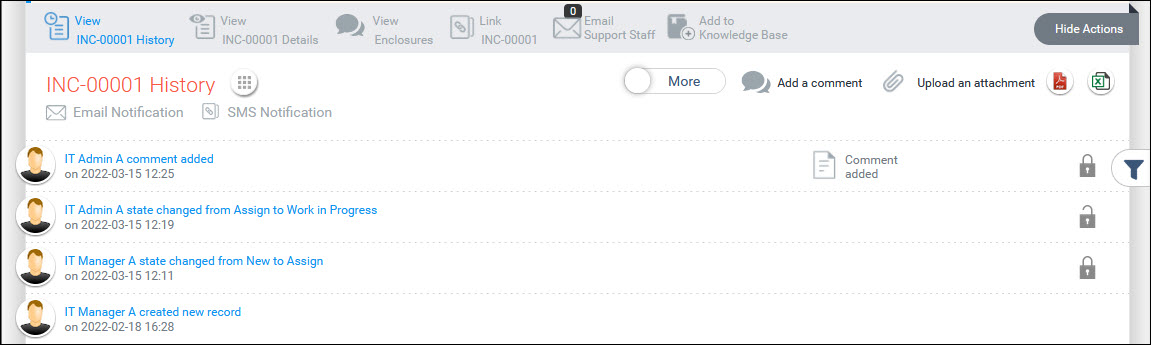
The state change events is displayed. Click on any of the events and it expands to show the details of the changes done to individual fields.
Using the 'Email Notification' and 'SMS Notification' options you can view the history of all notification mails and SMS sent. By default only a limited number of entries are displayed. Click on the 'More' slider button to view all the entries. Refer to Service Desk->Settings->Email and SMS Notifications for more details on enabling the notifications. For more details on viewing Email Notifications refer the section Viewing E-mail Notifications. For more details on viewing SMS notifications refer the section Viewing SMS Notifications.
You can get a detailed audit log of all changes on a ticket
by clicking on ![]() .
.
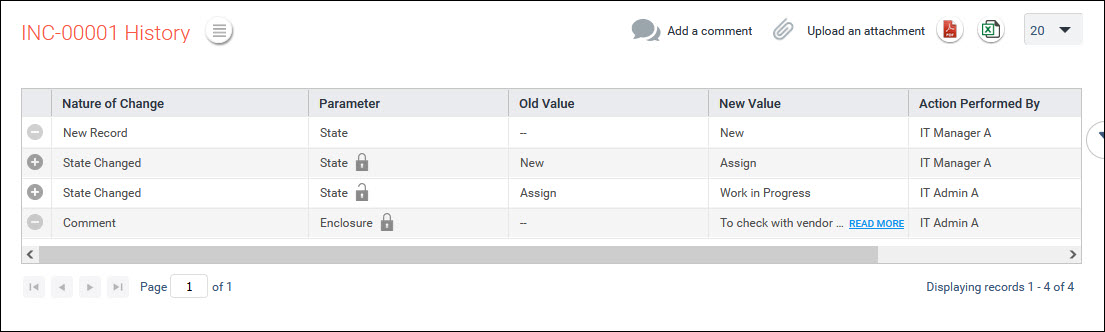
Click on the '+' or '-' symbols to further expand or collapse each entry.
Click on Email Notification button 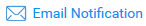 . The
history of all e-mails associated with the record are displayed.
. The
history of all e-mails associated with the record are displayed.
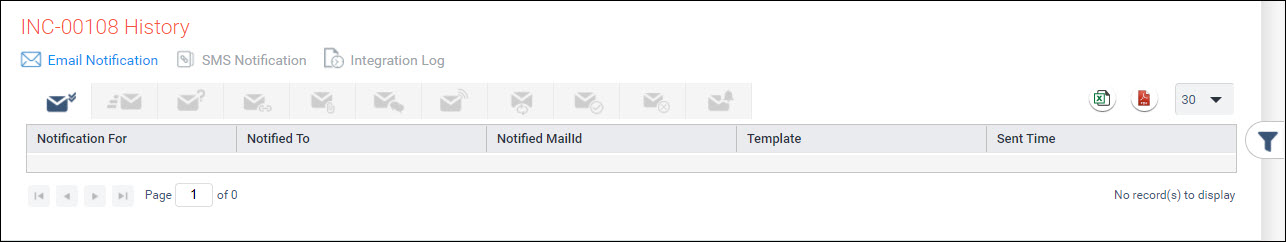
By default, all e-mail records are displayed. The type of notification, recipient details, template used and the time sent are displayed. You can select a filter to display only selected type of records. The filters are described in the table below.
|
Click on SMS Notification button 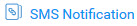 . The history
of all SMS associated with the record are displayed.
. The history
of all SMS associated with the record are displayed.
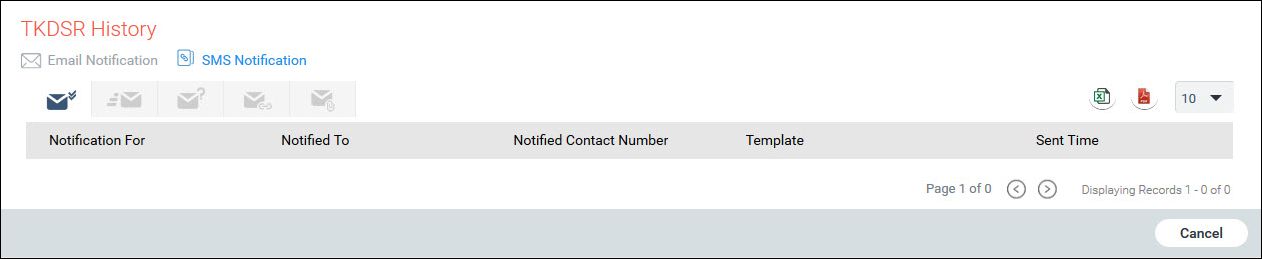
By default, all SMS records are displayed. The type of notification, recipient details, template used and the time sent are displayed. You can select a filter to display only selected type of records. The filters are described in the table below.
|