![]()
![]()
Alarms provides the listing of alarms and acknowledged alarms, a dashboard . The alarms listed are those alarms that have passed the alarm correlation rule that is defined in 'Settings > Fault and Notifications > Thresholds > Alarm Correlation'. Refer Alarm Correlation for more details.
Sr. No |
Field |
Description
|
1 |
Resource Name | System
or resource that has triggered the alarm
|
2 |
Alert Message | Alert
message generated when the alarm is triggered along with Severity
code
|
3 |
Time | Time
when the alarm was triggered
|
Select an alarm and click ‘Acknowledge’ to allow users to acknowledge the selected alarms. Enter a message for the acknowledgement of the alarm and click ‘Update'.
Once the alarms are acknowledged, they are removed from the Current alarms status and moved into the Acknowledged status.
For bulk acknowledgement of alarms, check any number of alarms and click ‘Acknowledge’.
Perform Search on host name or perform Advanced Search on alarms by providing filters on category, organization unit, domain, OS, Poller, Poller parameter, baseline compliant nodes, severity, time scale and From To date fields
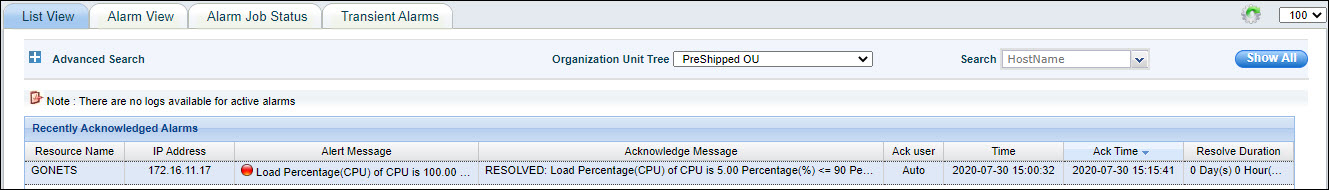
Acknowledged user ('Ack user') gives the listing of user names who have acknowledged the alarm. ‘Auto’ stands for alarms that are system acknowledged. Click on the resource name to view the following popup window.
Search based on ‘Ack By’ user is provided for acknowledged alarms only.
Click on the below topics to view it in detail.