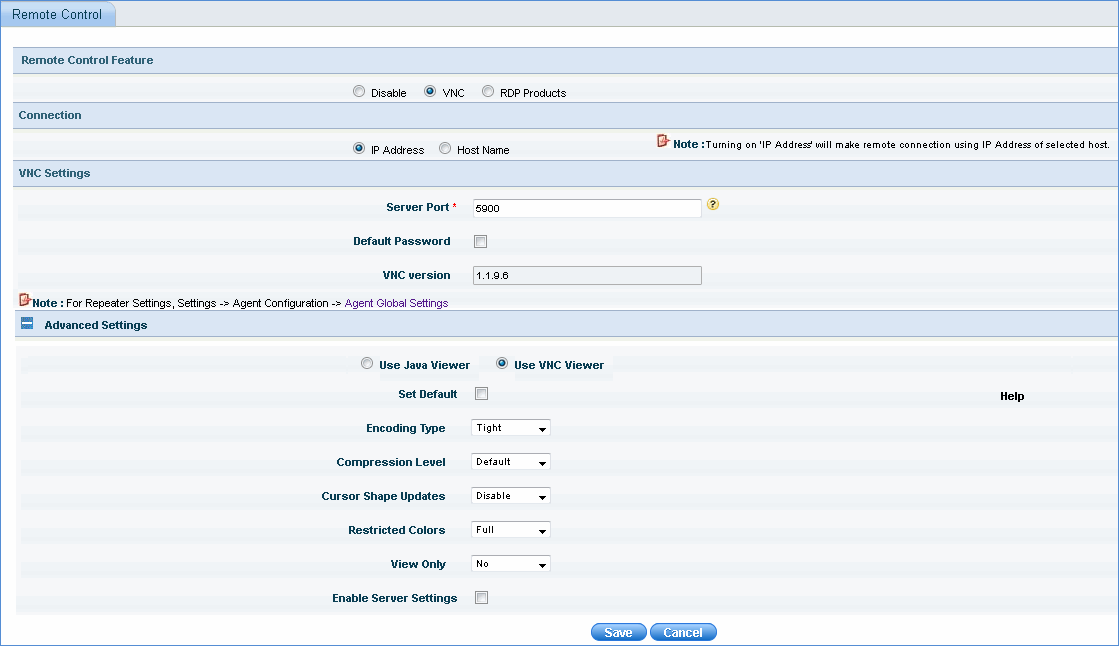Sr.
No |
Field Name |
Description |
1 |
Server
port |
The
VNC installed port on the server
|
2 |
VNC
password |
The
unique password that was defined in the package. See Installing
Ultra VNC and Repeater for Remote Access
|
Advanced
Settings - Java Viewer
‘Java
Viewer’ is an applet built in SapphireIMS wherein controller end
requires JRE installation as a pre-requisite for viewing remote
desktop screens.
Advanced
Settings - VNC Viewer
When
‘VNC Viewer’ is selected as remote viewing option, SapphireIMS
depends on ‘vncviewer.exe’ shipped as part of UltraVNC installation
to provide access to remote desktop screens. The pre-requisite
at controller end is
|
3 |
Viewer
options |
SapphireIMS
supports 2 types of viewers - Java Viewer and VNC Viewer
|
4 |
Encoding
Type |
The
preferred encoding. "Hextile" is an encoding that was
designed for fast networks, while "Tight" is better
suited for low-bandwidth connections.
|
5 |
Compression
Level |
Use
specified compression level for "Tight" and "Zlib"
encodings. Level 1 uses minimum of CPU time on the server but
achieves weak compression ratios. Level 9 offers best compression
but may be slow in terms of CPU time consumption on the server
side.
|
6 |
Cursor
Shape Updates |
Cursor
shape updates is a protocol extension used to handle remote cursor
movements locally on the client side, saving bandwidth and eliminating
delays in mouse pointer movement.Set this parameter to "Disable"
if you always want to see real cursor position on the remote side.
Setting this option to "Ignore" is similar to "Enable"
but the remote cursor will not be visible at all.
|
7 |
Restricted
Colors |
It
refers to the representation of an individual pixel. The most
common formats are 24 and 16 bit"true-color" values,
and 8-bit "color map" representations, where an arbitrary
map converts the color number to RGB values.
|
8 |
View
Only |
If
set to "Yes", then all keyboard and mouse events in
the desktop window will be silently ignored and will not be passed
to the remote side.
|
Server Settings - The pre-requisite
for changing server settings is that the latest vnc version 1.1.9.6
is installed on remote machines and Ultra VNC server is running
in remote machines. |
![]()
![]()