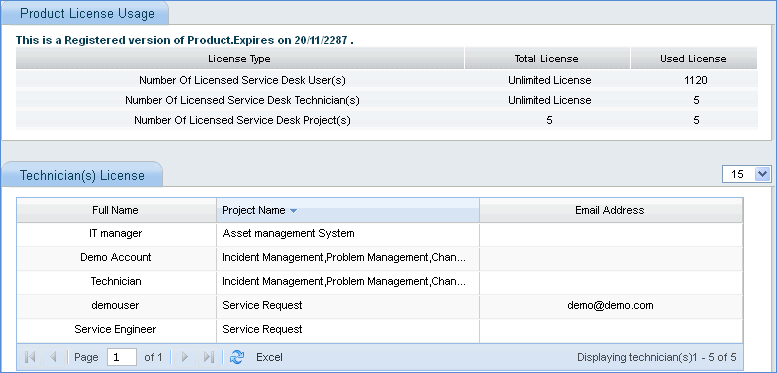![]()
![]()
This section is for SapphireIMS administrators to setup and manage the service desk. Setting up the service desk involves creating users, creating projects, defining the services, defining the workflow of the projects, defining the SLA's, configuring the notifications and reports etc.
SapphireIMS allows you to configure the Service Desk as per your business requirement. Service Desk Administration privilege is only available to users with 'Master Admin' role access.
The following features in service desk can be configured by the 'Master Admin' user
Customizing the Service Desk Appearance
Service Desk Project Creation
Announcements
User Surveys
Knowledge Base Topic
Self Service Category
Email to Record Configuration
Repository Management
Data Archive Configuration
Fields and Forms
Robotic Process Automation (RPA)
Business Hours and Holidays
SMS to Record Configuration
Refer to the topics under 'Settings->Service Desk Configuration' for more information on the above.
As a first step the Service Desk project has to be created. Once the project is created the rest of the configuration is done from the Service Desk Settings screen.
![]() Important:The
'Service Desk' menu is visible on the SapphireIMS menu bar only after
a service desk project is created. See Project
Creation.
Important:The
'Service Desk' menu is visible on the SapphireIMS menu bar only after
a service desk project is created. See Project
Creation.
Service Desk Settings is available
only from the legacy user interface. If you are using the standard
user interface click on  to redirect to the legacy
user interface.
to redirect to the legacy
user interface.
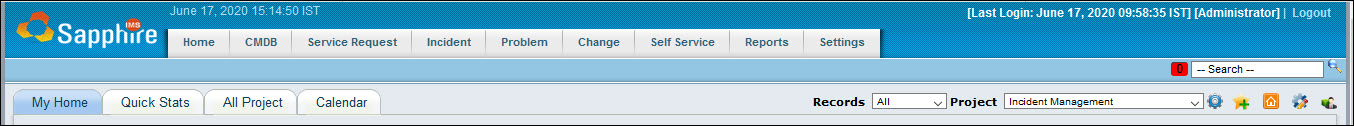
Click on 'Settings'. The list of Service Desk Projects is displayed.
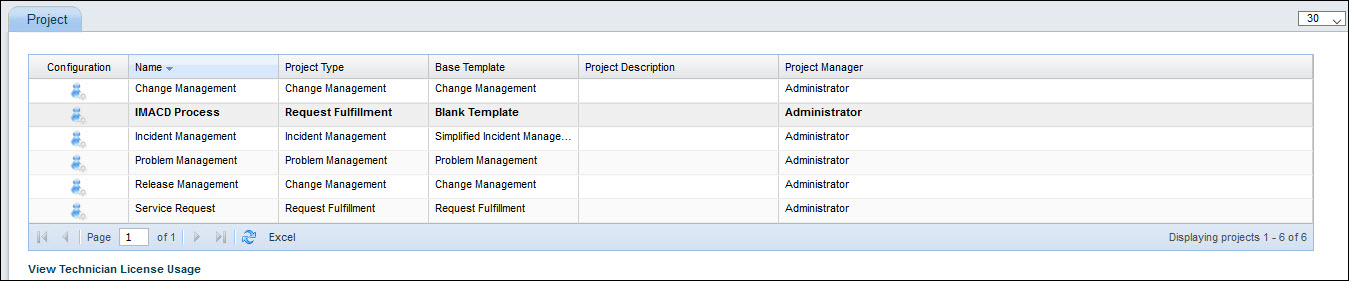
Click on ![]() to select a project to configure. The configuration menu is displayed.
to select a project to configure. The configuration menu is displayed.
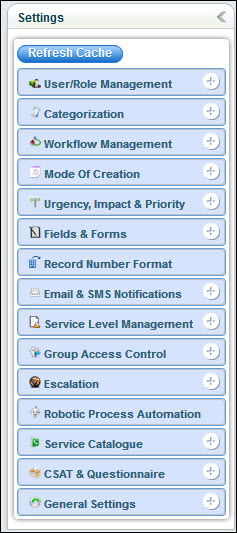
The menu options are described in detail in the following topics.
You can also view the license usage by clicking on 'View Technician License Usage'. Make sure you have adequate number of license available before starting the configuration.