![]()
![]()
A service desk engineer can view all the service desk records by default.
To restrict access to the service desk records belonging to for e.g. a department or a location, a rule has to be defined in every project.
This is particularly helpful in large organizations as it limits a service desk engineer to view service desk records of his specialized area only.
Click ‘Add’ to display a screen as shown below.
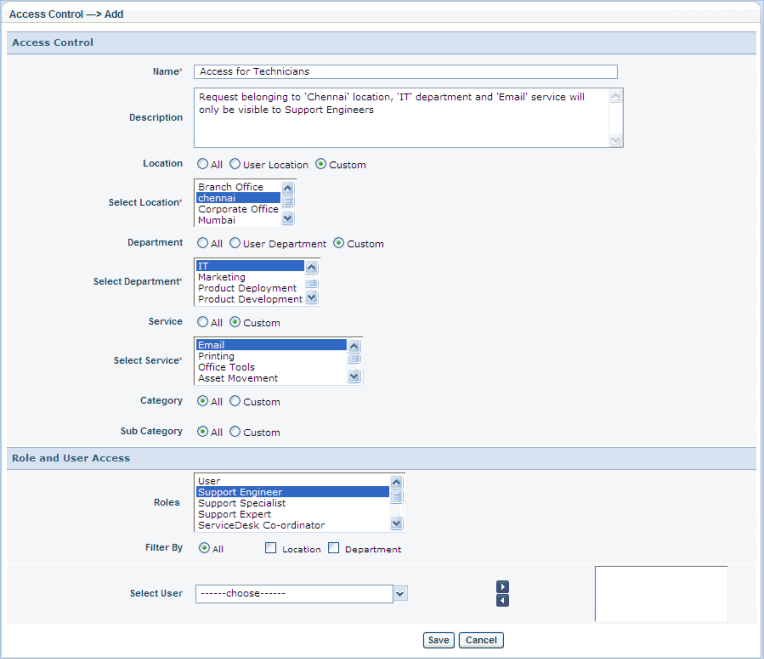
|
 Note: These records will be displayed in the ‘All Request’/'All Incidents'/'All Problems'/'All Changes' tab. By default this tab will be visible only to a service desk engineer. This tab can be made visible for other users by enabling ‘Display All Request tab for Service Desk Users’ variable in config settings section
Note: These records will be displayed in the ‘All Request’/'All Incidents'/'All Problems'/'All Changes' tab. By default this tab will be visible only to a service desk engineer. This tab can be made visible for other users by enabling ‘Display All Request tab for Service Desk Users’ variable in config settings section
[ Home | Top of page | Previous Page | Next Page ]