![]()
![]()
SapphireIMS helps the IT organization to monitor the actual service delivery time against committed service delivery times through the Service Level Agreement (SLA) monitoring feature. The SLAs are defined and activated by the SapphireIMS Administrator. Multiple SLA can be defined, with each SLA for a specific record type based on the record parameters. For example one can define one SLA for incidents related to network services and a separate one for incidents related to storage based on the category.
SLA is measured as the time interval spent between two states in the workflow and typically is between the start and end states of the workflow. During this period, time spent in certain blocked states can be excluded, for example when an incident is awaiting more information from the user, the time spent is excluded from the SLA measurement. So also, if desired, SLAs can be defined to exclude non-business hours, holidays etc.
There is a facility to send notifications through e-mail or SMS in advance of SLA breaches and after the breach has occurred. These are used to warn the concerned IT personnel of potential breaches or if breach has occurred to take urgent action.
The status of the various SLA which is applicable to the record can be viewed at any time.
Click on 'SLA Status' option. A listing of the SLA associated with the record is displayed along with the status and details of the configured time, actual resolution time and closure time of the incident, problem etc.
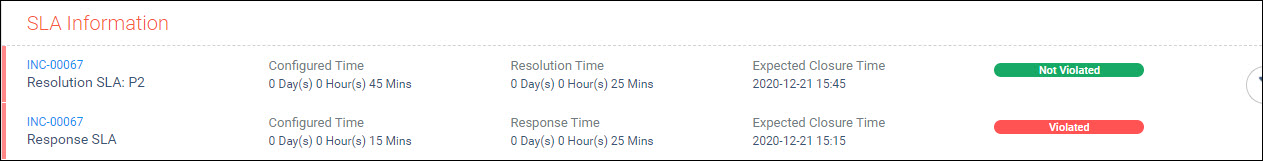
Click on any of the entries to get a further details of the SLA and also to add reason for violation for the SLA which have breached.

It is mandatory to update the reason for violation if there is an SLA breach.
View the SLA status, click on an SLA which is violated and expand the section 'Reason for violation' to add the reason.
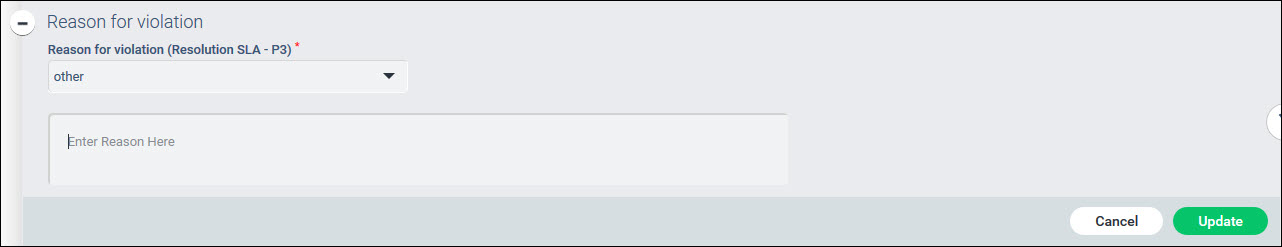
You can select the reason from a drop-down list which has pre-configured list of reasons, including 'Other' if the reason is any other. You can also enter details for the reason. Click on 'Update'.
When the pre-notifications are received via E-mail, it is possible to configure the pre-notification such that the E-mail has the list or possible states and the recipient can select the next possible state in the E-mail reply. This avoids the IT engineer having to log in to the system to change the state.
Create an E-mail Notification Template and use the macro 'MACRO_STATE_CHANGE_OPERATIONS' in the E-mail body which will get substituted by the next possible states when the E-mail is generated. This is similar to E-mail based approvals. To create an E-mail Template refer the topic E-mail Notification Template.
Create an E-mail Notification Profile with the Template created. Refer to Notification Profiles.
In the SLA configuration, while configuring the Pre-Notifications, use the E-mail Notification Profile created.
When the Pre-Notifications are sent, the E-mail will have the next possible states which the recipient can select while replying. This will cause the state to change in the record and the reply to be saved as part of the record.