![]()
![]()
The system provides comprehensive overview screens to get quick information about inventory as well as fault details.
SapphireIMS has extensive inventory data collection capabilities. Click here to refer to the list describing the inventory data that is collected from the target devices. The inventory data is collected for the discovered devices.
Resource
Bios
CD Drive
System Details
Disk Drive
Environment variables
Floppy drive
Infra Red System
Keyboard
Logical Disk
Active Network adapters
Configured Network adapters
Inbuilt Devices
OS Details
RAM
Mouse
External Ports
Standard modem
Printer
Processes
Processor
Hot fixes
Scheduled jobs
Services
Available Shares
Audio Device
Tape Drive
USB Ports
Configured user accounts
Display adapters
Installed Software
Click 'Inventory' menu and click 'Summary'. To view the inventory information, of a specific device click the device to display the inventory details page. 'Summary' gives the details of the discovered nodes as shown below.
Click ‘Customize’ icon ![]() to add or remove fields to the listing page.
to add or remove fields to the listing page.
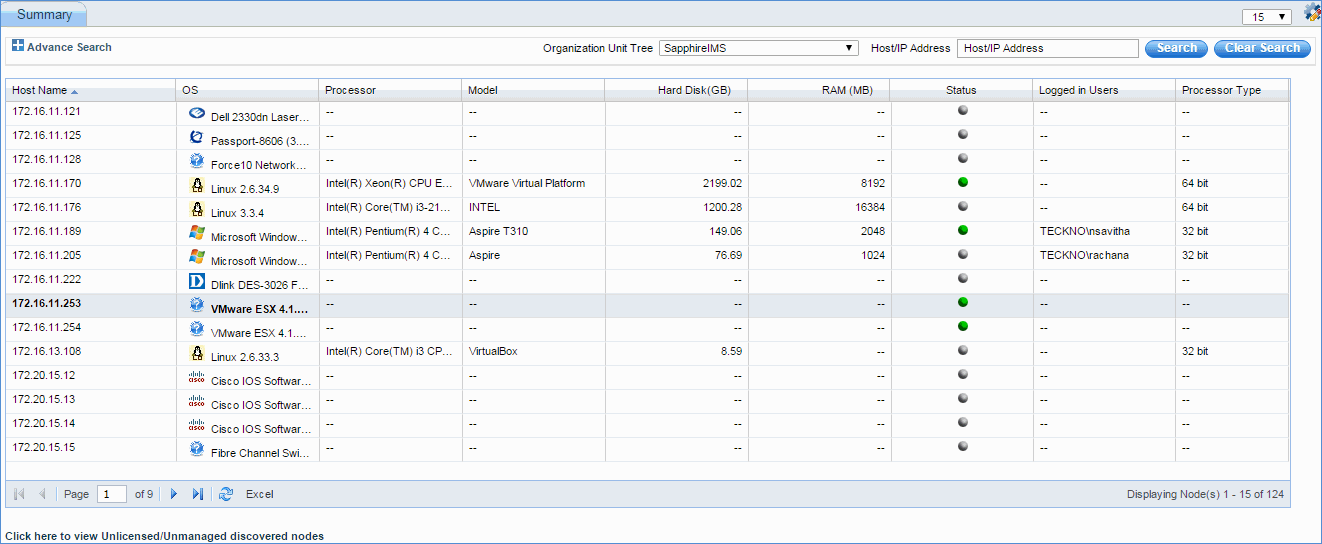
Inventory Summary
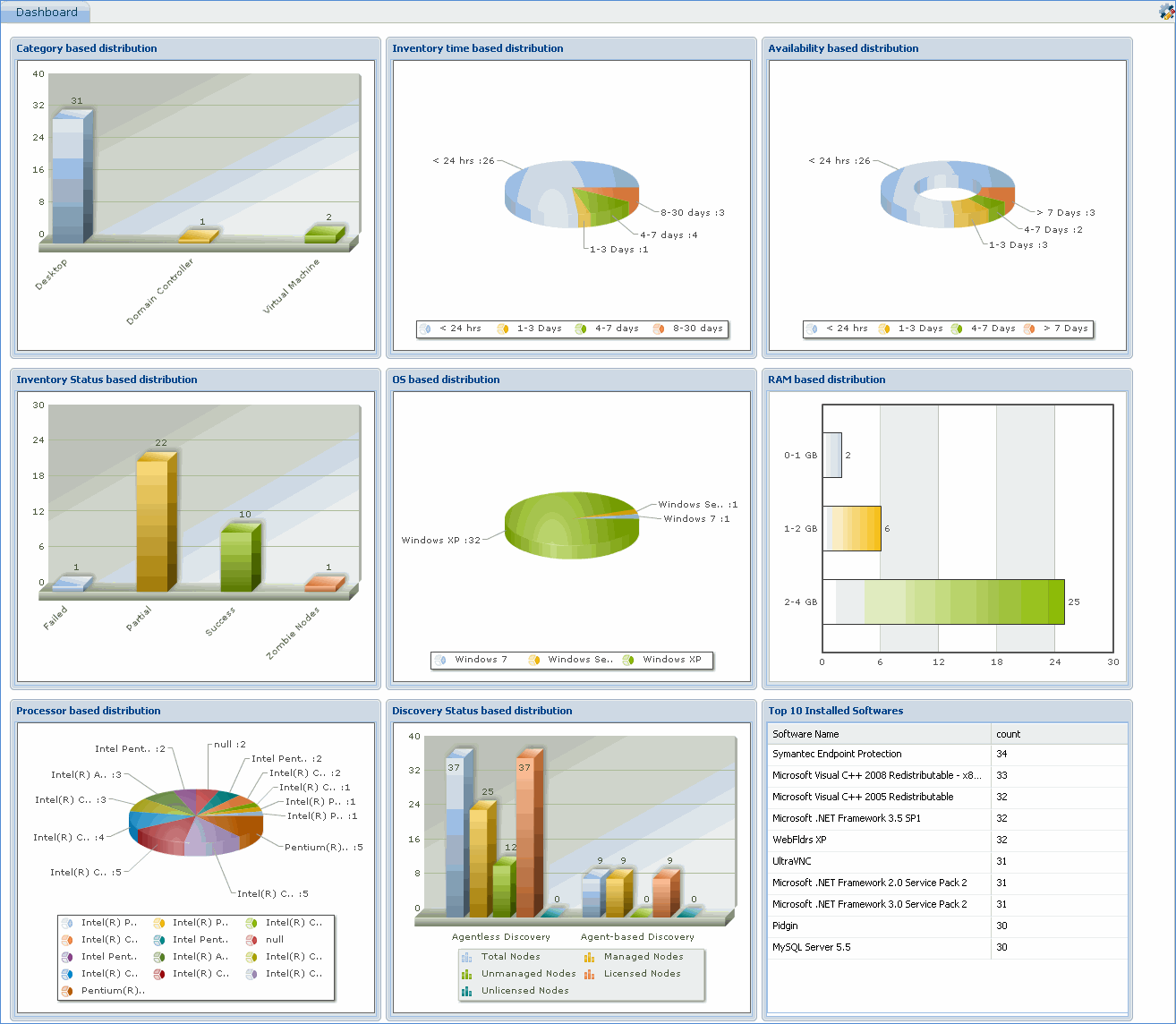
Click on the ‘Zombie Nodes’ bar to drill down to view the device details.
[ Home | Top of page | Previous Page | Next Page ]